Special Request: Create Awareness with a Few Clicks

7/20 Update: The FB frame can also be accessed by visiting www.facebook.com/profilepicframes and search for #ParentalRights, or clicking on www.facebook.com/fbcameraeffects/tryit/2032291900365085/ to send the frame to your mobile device so you can add it to a picture there.
Dear Parental Rights Supporter,
You have probably seen them before: those little frames or badges around someone’s Facebook profile picture to champion some group or cause. This week, we’re inviting you to use one we have created to further the cause of parental rights by spreading awareness of our effort together.
It works like this:
 This Sunday, July 22, is Parents’ Day, and we’ve decided to honor the day by creating social buzz for parental rights using a Facebook badge. The badge simply says “I support #ParentalRights” and has a graphic of a family.
This Sunday, July 22, is Parents’ Day, and we’ve decided to honor the day by creating social buzz for parental rights using a Facebook badge. The badge simply says “I support #ParentalRights” and has a graphic of a family.
Please use the badge and encourage others to use it too for the week of Parents’ Day (July 16-22). Wearing the badge for the week is a simple but effective way to share this critical message and to tell the world that #ParentalRights matter to you!
Here’s how to use the badge:
- Click to update your profile picture.
- Select “Add Frame.”
- Search for “#ParentalRights.”
- Select the badge and leave it on your profile through Parents’ Day.
Thank you for using and promoting the badge—together, we can create awareness that #ParentalRights matter.
Sincerely,
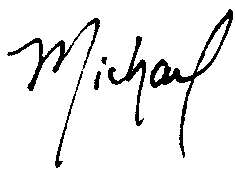
Michael Ramey
Director of Communications & Research
Share This